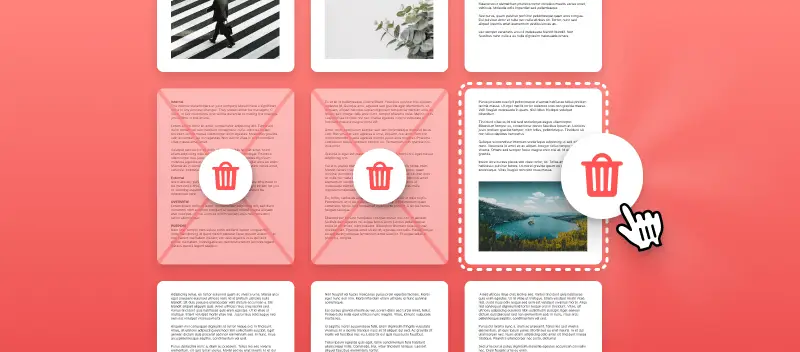The best way to delete pages from PDF
Whether you need to delete page ranges or pages one by one, this service got you covered. Use our PDF page remover to effortlessly process your documents. Moreover, it’s watermark free!
Cross-platform solution
You can delete pages from PDF files on any OS, be that Windows, MacOS, iOS, Android, or else. Moreover, it doesn't matter which device you use – feel free to remove pages from PDF on PC, tablet or phone.
Delete PDF pages for free
If you are wondering how to remove pages from PDFs online at no cost, our PDF page remover can be of great value for you. No ads, just a fast and great result without paying a penny.
Easy-to-use PDF page remover
We make sure you don't waste time figuring out how to use our tools. You can now delete pages from PDF documents intuitively and quickly. No learning curve, no need to watch or check tutorials.
Quick results
When in a hurry and in need to remove pages from PDF fast, don't worry. With our website you get the resulting files in a matter of seconds. Such speed is possible thanks to the multiple cloud servers processing your documents.
Pages’ thumbnails preview
Files’ preview allows you to check which exact pages you are willing to get rid of. See the thumbnails of each page after a document is uploaded. This way you can only remove PDF pages that you don't need.
How to delete pages from PDF?
1Upload a document you want to remove pages from. Note: choose a file from a computer, or drag and drop it in the white field. If you store PDFs on Google Drive or Dropbox, feel free to add them from there.
2Select PDF pages to delete either manually by clicking the relevant thumbnails or by typing page numbers/intervals into the input field.
3Press the “Delete PDF pages” button to apply changes.
4Download the resulting PDF. You can easily share it right away via a created URL link with a QR code, or upload it back to cloud storage.
5Share this tool with colleagues!