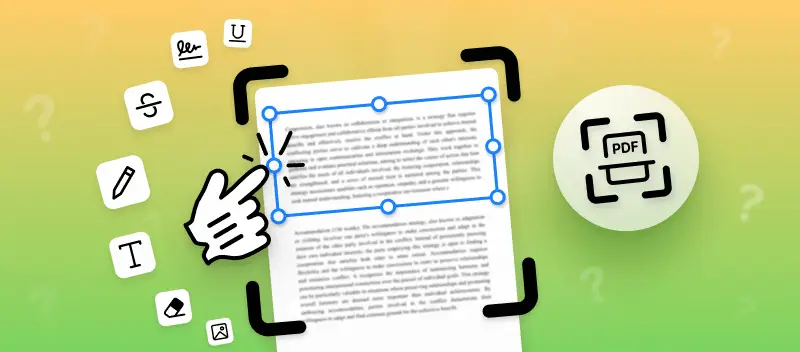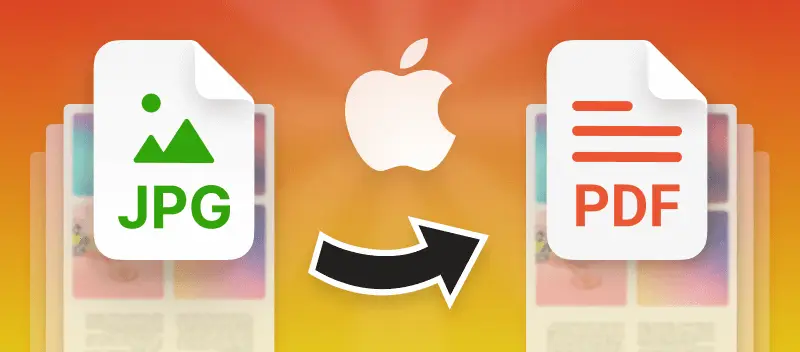Ever wondered how to convert your eBook to a PDF file? There are many formats of an eBook, including EPUB, MOBI, PDF, FB2, AZW, HTML, and TXT, among others. However, many of these formats can only be read with special software, unlike PDF format.
In this guide, we'll explore straightforward online methods to seamlessly transform your eBooks into PDFs, ensuring accessibility and compatibility across devices.
Method 1. PDF Candy
With PDF Candy you can not only convert ePub to PDF, but turn MOBI to PDF, change DjVu files and convert FB2 books, too!
How to convert eBook to PDF with PDF Candy website
- Add the desired file to eBook to PDF converter from your device, Google Drive, or Dropbox.
- Once you have uploaded the electronic book, you can make the changes. This will only take a few seconds: set the output document page size (A4, A3, A5, US Letter) and margins (small, big, or no margin).
- Click the "Convert to PDF" button to start the process.
- Download the output file or upload it back to a cloud storage service.
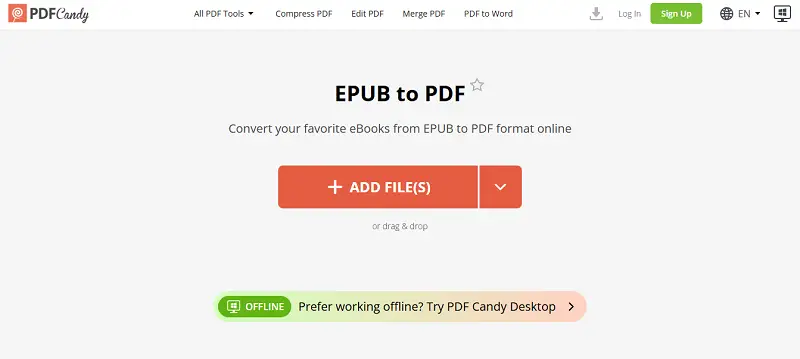
Convert eBook to PDF fast and secure
In terms of security, we do not store or share your files. After 2 hours, they will be automatically removed from the website. You can also delete them manually right after the creation.
Another great advantage of our online eBook to PDF converter is its fast process. In addition to this, the whole process is very intuitive.
Method 2. PDF24 Tools
PDF24 Tools is a comprehensive, web-based platform that provides a suite of instruments for managing, editing, and converting files. It offers a free, user-friendly interface designed to easily handle a variety of tasks related to PDFs.
How to use PDF24 Tools as the eBook to PDF converter:
- Open your web browser and go to the platform.
- On the homepage, scroll down or search for "EPUB to PDF".
- Click "Choose File" to upload the file you want to convert.
- Hit the "Convert to PDF" button to begin the process.
- After it is complete, you will be presented with a download link.
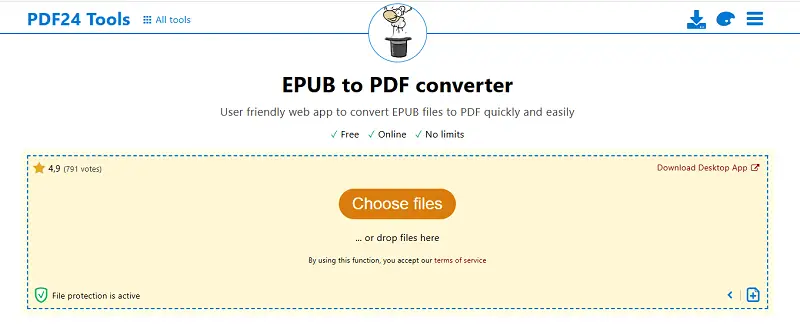
FAQ
Can I convert multiple eBook files to PDF simultaneously?
Yes, our service allows batch conversion, so you can upload several eBooks and change them to PDF format in one go.
Are there any file size limitations for ebook conversion?
The platform imposes some limitations on file size, in the free version it's 100 MB for EPUB and 50 MB for other eBook formats. However, the premium version allows you to double the supported file size.
Is it possible to merge multiple ebooks into a single PDF file?
Yes, you can first convert your eBooks to PDF and then merge them into a single document.
Tips for eBook to PDF conversion
- Check copyright restrictions. Make sure you have the legal right to change the eBook to PDF. Some eBooks may have DRM (Digital Rights Management) protection, which will prevent or restrict conversion.
- Proofread the output. After conversion, carefully review the PDF to ensure that all text, images, and other elements are intact and appear as intended.
- Preserve formatting. Pay attention to formatting elements such as font styles, sizes, headings, and spacing. Test different settings to find the best balance between file size and quality.
- Optimize file size. PDF files can become quite large, especially if they contain images or graphics. Use an online PDF compressor to reduce the file size without significantly compromising quality.
- Add metadata. Include relevant metadata such as title, author, publisher, and keywords in the file properties. This information helps users discover and organize the PDFs in their library or document management system.
- Backup original files. Always keep a backup of the original eBooks before converting them to PDF. This ensures that you can revert to the original format if needed.
- Respect license terms. If you plan to share or distribute the converted PDF, make sure you comply with any licensing terms or restrictions associated with the eBook.
- Protect the data. If you want to protect the document from unauthorized distribution or add more information, consider adding watermarks, stamps, or annotations.
Conclusion
By following these straightforward steps, you can effortlessly convert your eBook to PDFs, adding convenience and flexibility to your digital reading experience.
Whether it's for sharing with friends, studying, or organizing your digital library, this simple online method allows you to enjoy your favorite books in the format that suits you best.
How to improve the created PDF?
- Delete extra pages from the document in just a couple of mouse clicks.
- Combine PDF with an image to add a new cover to your book.
- In case you need additional security when converting eBook to PDF, you can protect it with a password.