Knowing how to convert PDF to PPT is a game-changer. Whether you're a student, a professional, or a creative office worker, this skill can transform your slides from static to dynamic.
In this guide, we'll walk you through the basics of converting PDF to a PowerPoint presentation. We'll cover everything from understanding the process to practical techniques. By the end, you'll be equipped to create engaging slideshows that capture your audience's attention.
How to convert PDF to PPT
PDF Candy is a versatile online platform that offers a range of tools for working with PDF files. It provides a convenient and user-friendly interface for various PDF-related tasks. One of the useful features of the service is its ability to turn PDF into PPT.
How to convert PDF to PowerPoint free with PDF Candy
- Launch your browser and navigate to the online PDF to PPT converter.
- Either click the "+Add file" button or simply drag and drop your PDF document onto the website.
- The conversion will start automatically.
- Once the process is complete, download the slideshow directly to your device.
For enhanced accessibility among groups, consider uploading the output result to cloud storage services like Google Drive or Dropbox. Alternatively, create a shareable link to easily distribute the converted presentation.
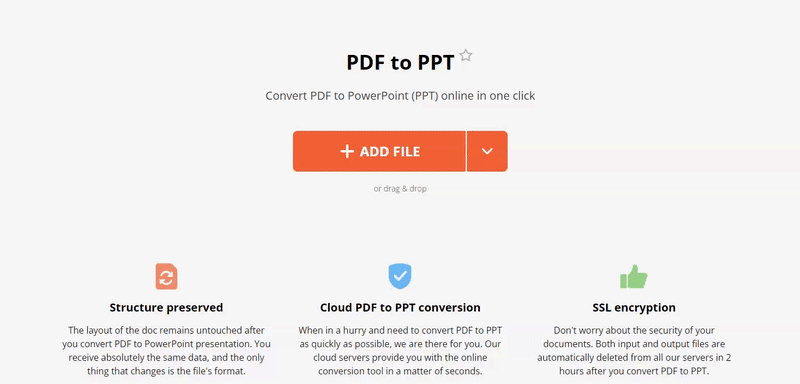
Using the online PDF converter offers several benefits:
- There's no need to download or install any software. The free online PDF converter is accessible directly through your web browser, making it convenient to use.
- Supports a wide range of file formats, allowing you to convert PDFs to various formats such as DOC, XLS, JPG, and more. Additionally, it can convert other file types to PDF as well.
- The platform features an intuitive interface, making it easy for anyone to navigate and utilize its tools effectively.
- Online PDF to PPT converter an be accessed from any device with an internet connection. Whether you're using a computer, tablet, or smartphone, you can quickly convert your files on the go.
- Ensures that the output files maintain high quality, preserving the formatting, layout, and content of the original document.
- Prioritizes user security, ensuring that your files are kept protected.
- You can use PDF Candy without creating an account or providing any personal information. This streamlines the PDF conversion process and eliminates unnecessary steps.
Why convert PDF to PPT?
Converting PDF to PPT can be beneficial for several reasons:
| Enhanced Visuals. | PowerPoint offers different design tools, animations, and formatting options that can enhance the visual appeal of your content. |
| Interactive Elements. | PPT files can include interactive elements such as audio, video, and animations. Transforming PDF to PPTX enables you to incorporate them. |
| Presenter Tools. | The Microsoft PowerPoint provides various features such as speaker notes, slide timings, and rehearsal, which can help you deliver a more organized and professional presentation. |
| Collaboration. | PowerPoint is commonly used for collaborative projects and team meetings. |
PDF vs PPT
| Feature | PPT | |
|---|---|---|
| File Type | Document format | Presentation format |
| Editable | Yes (PDF software) | Yes (PowerPoint or similar) |
| Usage | Reports, forms, manuals, eBooks | Presentations, slideshows |
| Interactivity | Limited (links, forms) | High (animations, transitions, media) |
| Compatibility | Supported by most devices and software | Requires PowerPoint or a similar program |
| Collaboration | Limited editing (requires specific software) | Real-time collaboration (via PowerPoint or cloud services) |
Conclusion
In summary, knowing how to turn PDF into PPT opens up a lot of possibilities for creating more dynamic and engaging presentations. Throughout this guide, we've explored a straightforward online method for turning static documents into editable slides.
So, the next time you're faced with a PDF document that needs to be presented, keep in mind the capabilities of free online PDF converter.
Additional tools:
- Transform your documents into images by using the PDF to JPG converter.
- Extract images from PDF to get all pictures included in your document. Save them separately or as a ZIP archive.
- Explore the option to resize PDF to standard dimensions such as A4, A5, A3, or US letter.
- Rearrange PDF pages to reorder the pages, rotate and delete them at your will.


.webp?w=420&h=184)

(1)(1).webp?w=420&h=184)