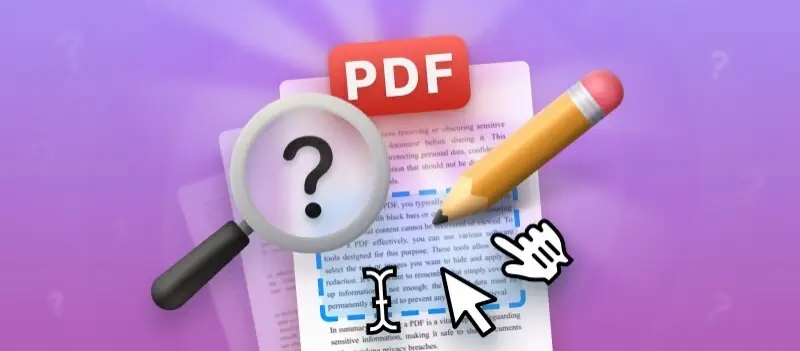When you need to redact a PDF, it usually involves handling documents that contain information you don’t want to share openly.
Many professionals, from lawyers to business managers, rely on this process to keep data secure. However, there’s often confusion about what PDF redaction actually does and how it differs from simply hiding or covering text.
This article will break down what it means to redact a PDF, why it’s important, and how you can do it safely using the right methods and tools.
What does redact a PDF mean?
When working with sensitive files, you might come across the need to redact a PDF.
This action is more than just a cosmetic PDF edit—it involves preparing a document so that private details remain inaccessible to anyone who views or manipulates it later.
Whether you’re handling contracts, reports, or legal paperwork, understanding the concept of PDF redaction is essential for maintaining confidentiality.
How is redacting a PDF different from text hiding?
Many people mistakenly believe that covering information with black rectangles or white spaces is enough. In reality, this approach only masks the content visually; the underlying data can still be copied, searched, or extracted.
| Method | What Happens to the Hidden Part? | Security Level |
|---|---|---|
| Adding a black box | Data remains and can be revealed easily. | Low |
| Using a highlight/overlay | Content is still present and recoverable. | Very Low |
| Proper PDF redaction | Information is permanently removed from the file. | High |
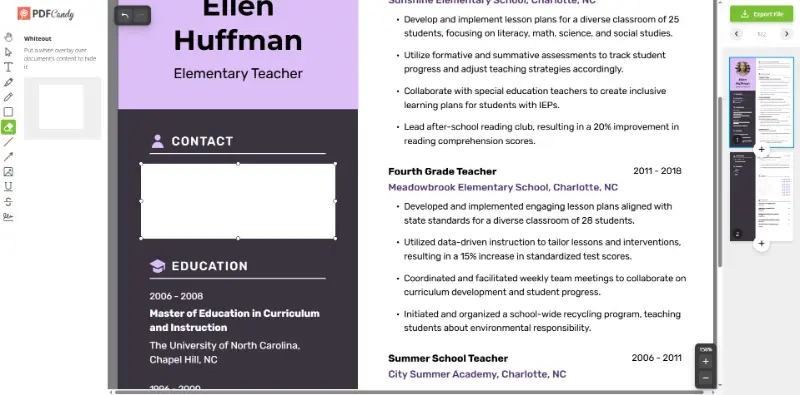
In short, redacting documents doesn’t just conceal them—it ensures no one can access what was erased.
Why is PDF redaction necessary?
Knowing how to redact a PDF file plays a crucial role in protecting confidential content when sharing or publishing data. Without it, you risk exposing something that could harm individuals and organizations. Here are potential threats:
- Unauthorized parties may extract private details, leading to breaches.
- Leaked information can result in legal consequences or regulatory penalties.
- Exposed personal identifiers increase the danger of identity theft and fraud.
- Companies might suffer reputational damage that is difficult to recover from.
- Competitors could gain access to proprietary strategies or innovations.
| Context | Subject of PDF Redaction | Reason for Protection |
|---|---|---|
| Legal proceedings | Client names, case evidence | Maintains attorney-client confidentiality. |
| Business communications | Financial records, proprietary data | Prevents competitive advantage loss. |
| Government reports | Classified details, personal identifiers | Shields national interests and citizen privacy. |
| Healthcare documentation | Patient names, diagnostic notes | Complies with HIPAA and preserves trust. |
| Academic publications | Research participants, unpublished texts | Safeguards intellectual property and ethical standards. |
How does PDF redaction work?
When you use a proper redaction feature, the tool does more than just place a visible mask over the content. It digs into the document structure, removes the marked elements, and rewrites it without the sensitive data.
This process guarantees that even if someone employs advanced software to inspect the file, the removed content cannot be restored.
What typically happens when you redact text in a PDF?
- Pinpoint confidential elements – Determine which parts require deletion, such as personal identifiers, financial records, or proprietary details.
- Flag the content for deletion – Use a redaction feature to designate the segments that must be cleared out.
- Execute the removal – The tool permanently erases the highlighted areas, replacing them with a black bar, blank field, or custom marker like “REDACTED”.
- Clean residual traces – Advanced utilities also wipe out hidden notes, embedded objects, and revision history that may still contain sensitive pieces.
- Finalize and validate – Save the sanitized version and confirm that no trace of the original data can be detected through search or extraction.
The effectiveness of the redaction depends entirely on how it is carried out. A careless method leaves the file vulnerable to data recovery and repair.
| Technique | Redacted PDF | Safety Level |
|---|---|---|
| Accurate Redaction (Correct) | The selected content is deleted entirely from the file; no residual fragments remain to be uncovered. | Secure |
| Blackout PDF | A visual block conceals the text but doesn’t erase it, allowing anyone to copy or reveal the parts. | Insecure |
| Layer Hiding (Faulty) | The content is merely hidden under layers, which can be removed by editing software, exposing the details. | Insecure |
| Password Protection (Weak) | Access is restricted, but the confidential information still exists inside the document. | Limited |
How to redact information on PDF?
1. Choose a reliable tool
Opt for software with a built-in PDF redaction feature, such as:
- Adobe Acrobat Pro – Provides advanced capabilities with a metadata cleaning feature.
- Foxit PDF Editor – Offers intuitive marking and removal functions suitable for corporate needs.
- PDF Studio – Affordable option with professional-level tools.
2. Load the document
Open the file in the application to begin the PDF editing process.
3. Mark the data for deletion
Highlight the sections you intend to remove. This could include text, images, comments, or other elements containing confidential details.
4. Apply the redaction
Confirm the action so the program deletes the marked portions, replacing them with a blank space, black bar, or custom placeholder.
5. Remove hidden content
Run a “sanitize” option if available to clear out metadata, revision history, and embedded elements.
6. Save as a new file
Store the resulting version under a different name to avoid overwriting the original in case further verification is needed.
Tip: After redacting a PDF, always test the final file by trying to search or copy the removed parts. If nothing appears, the process was successful.
FAQ
Is it possible to remove redaction from a PDF?
No. When done correctly, it permanently eliminates the targeted content from the document structure. Unlike hiding text or applying overlays, there is no way to recover the information, even with specialized tools.
Can scanned PDFs be redacted?
Yes, but additional steps are required. You need to run OCR (Optical Character Recognition) to convert the image into searchable text first. After OCR, the redaction service can accurately detect and erase sensitive details.
Does redaction affect the file’s formatting?
Typically, the layout remains consistent. However, removing large chunks of content or rearranging PDF pages may slightly adjust spacing or alignment. Professional tools minimize these changes while ensuring data is fully erased.
Conclusion
Redacting a PDF is an essential step when sharing documents that contain sensitive information.
Proper process goes beyond visual concealment—it ensures that the hidden content cannot be recovered by any means. By understanding what PDF redaction is and using the right tools, you can securely share data without risking leaks.
Whether you’re handling legal files, financial records, or personal documents, mastering this process helps maintain privacy and compliance.