DOCX files may not display correctly in text editors other than the latest version of Microsoft Word. To ensure consistent formatting across devices, converting DOCX to PDF is recommended, as PDFs can be viewed on any device without compatibility issues.
For your convenience, we provide instructions on how to convert DOCX to PDF directly in your browser, eliminating the need for additional software installations.
Method 1: PDF Candy
PDF Candy is an online service designed to streamline various tasks. From merging to even editing PDF content, the platform offers a comprehensive suite of features accessible 24 hours a day, seven days a week.
How to save Word document as PDF online:
- Open the Word to PDF converter.
- Either click "+Add file" to upload your DOCX or drag-and-drop it into the designated area.
- Initiate the process by pressing "Convert to". Once the operation is complete, download or share the newly created PDF.
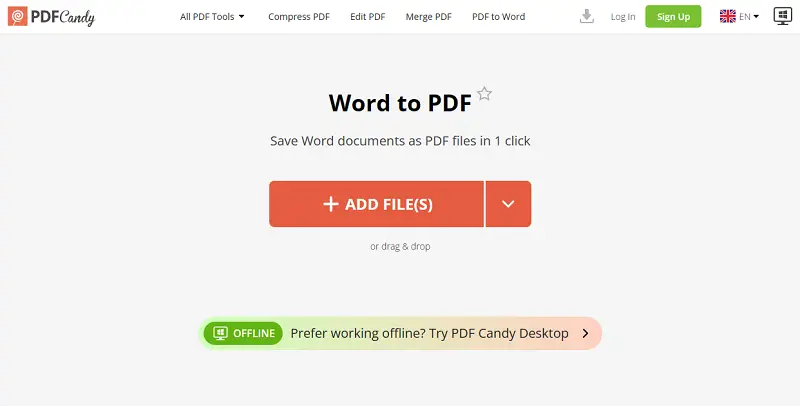
Advantages of using it to turn DOCX into PDF
- Change Word to PDF maintaining the original document's integrity and without including watermarks.
- Rest assured knowing that uploaded files and the output are never stored or shared with third parties.
- Content is automatically removed after 2 hours, enhancing privacy and security.
- Explore a variety of document conversion options for diverse needs.
- Access and navigate the platform for seamless editing experiences.
Method 2: MS Word
Microsoft Word allows you to quickly change a document format without additional tools. This built-in feature makes it easy to prepare for sharing or printing while keeping the layout intact.
How to change from Word to PDF:
- Click "File" in the top menu and select "Export".
- Choose the folder or location where you want to store the result.
- In the "Save as type" dropdown, pick *"PDF (.pdf)"**.
- Press "Save", and your document will be exported.
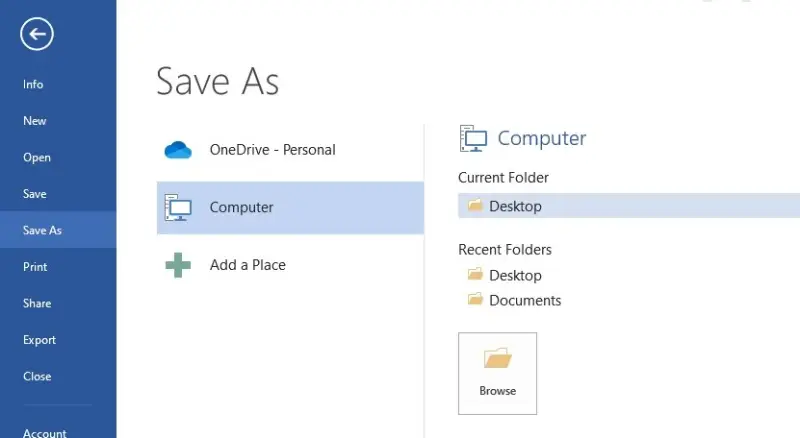
DOCX vs PDF: comparison table
| Feature | DOCX | |
|---|---|---|
| Editable | Yes | No (unless specifically allowed) |
| Size | Generally smaller | Larger due to embedded fonts/images |
| Formatting | Flexible, can change easily | Fixed layout, no edits possible |
| Compatibility | Requires word processor (e.g., MS Word) | Can be opened on almost any device |
| Security | Limited, may be password-protected | High, supports encryption |
| Use Cases | Drafting, collaborating, working | Finalized files, printing, forms |
DOC vs DOCX
When it comes to document creation, understanding the differences between the DOCX and DOC files is essential. While both serve the purpose of storing text, they exhibit distinct characteristics.
Below is a comparative table outlining the key differences between these formats:
| Feature | DOCX | DOC |
|---|---|---|
| Introduction | Introduced in Word 2007 | Original before Word 2007 |
| Structure | XML-based | Binary |
| Compression | More efficient | Less efficient |
| Compatibility | Wide | Potential issues |
| Editing Flexibility | Supports advanced layout | Limited options |
| Corruption | Less prone to fraud | More likely to be corrupted |
Reasons to change DOCX to PDF
There are several compelling cases for converting Word files to PDF:
- Universal Compatibility. PDFs can be opened and viewed on any device or operating system without the need for specific software. This helps that your documents maintain their appearance regardless of the recipient's setup.
- Security. PDF offer security features such as password protection and encryption, safeguarding sensitive information from unauthorized access or tampering.
- Reduced Size. PDFs are typically smaller in size compared to DOCX files, making them easier to share via email or upload to websites without sacrificing quality.
- Printability. PDFs are designed for printing, ensuring that your document will appear as intended when printed on paper or viewed in preview.
- Archival Purposes. PDFs are less susceptible to changes or program updates compared to other formats.
Conclusion
In conclusion, leveraging the online method provided in this guide offers a convenient and accessible solution for converting DOCX to PDF seamlessly.
Whether you're on the go or simply prefer the simplicity of online service, this method empowers you to efficiently manage your documents with ease.
Try other PDF editing tools
- Divide pages and merge them into a new document.
- Alternatively, remove pages from a file with the online tool.
- Number your ' pages and choose the position and format to keep everything transparent and clear.
- Reduce the size of the PDF file and select the compression level manually.
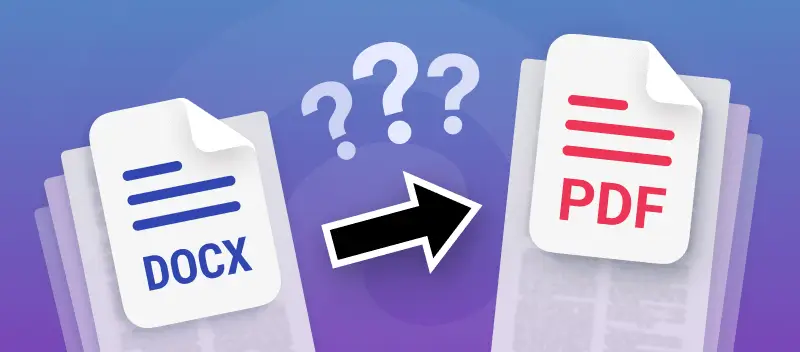



.webp?w=420&h=184)