In today’s interconnected digital environment, knowing how to resize PDFs is more of a necessity than a "nice to have". Document sharing and quick access are basically non-negotiable—nobody has time for five-minute uploads or attachment fails.
If you’re dealing with overlarge files and bandwidth headaches, or if you need to meet specific submission specs, optimizing PDF isn’t optional. It’s a time-saver, sometimes even a lifesaver (well, depending who you ask).
This overview covers concrete steps you can take to adjust PDF size effectively. I’ll break down what tool actually get the job done, and show you how to dial in dimension settings so your papers hit the sweet spot: small enough for upload, clear enough to read.
How to resize a PDF file online
PDF Candy is a web platform that gives a variety of instruments for working with digital documents. There’s no installation required—it operates entirely from your web browser, which streamlines the process considerably.
Here is the instruction for using PDF Candy:
- Open the free PDF page resizer in a browser.
- Upload the file from your device or from Google Drive and Dropbox.
- Specify the new sheet layout for the resulting paper. You can pick between US Letter, A3, A4, or A5 options.
- Click the "Resize" button to start processing.
- Save the output to the PC or get it back to cloud storage.
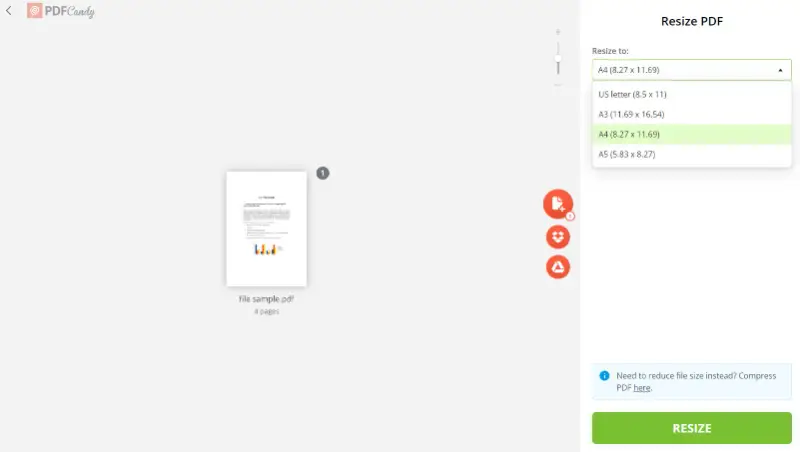
How to resize a PDF properly: Page proportion guide
US Letter
- Dimensions: 8.5 inches (width) x 11 inches (height) or approximately 216 mm x 279 mm.
This size dominates offices and documentation in the U.S. and Canada. Engineers, legal pros, and anyone doing paperwork in North America will almost always default to it. Its slightly greater width, compared to A4, is intentional—matches legacy binder and filing systems.
A4
- Dimensions: 8.5 x 11 inches (216 x 279 mm).
A4 remains the most widely deployed size globally. Scales are mathematically designed for proportional scaling—fold it in half, you get A5; double it, that’s A3. It’s near-universal for technical drafts and administrative forms.
A3
- Dimensions: 8.27 x 11.7 inches (210 x 297 mm).
This format is part of the same ISO 216 series as A4. It’s precisely double the area of A4, making it highly effective for things like engineering diagrams, construction plans, and large-format prints.
A5
- Dimensions: 11.7 x 16.5 inches (297 x 420 mm).
A5 is exactly half of A4. Often leveraged for manuals, field guides, and notebooks, the compact size supports portability without compromising readability for charts or dense textual content.
Advantages of reducing the PDFs online
When it comes to changing file size, there are many benefits to doing it online rather than on a PC.
- Convenience. Allows you to work on them from any device. All you need is an internet connection and a web browser.
- Simplicity. Unlike offline resizing, which often requires complicated programs, our online resizer is beginner-friendly and needs minimal effort. This makes it ideal for anyone who hurry to quickly and easily reduce PDF size without any struggle.
- Saving free space. The online platform does not require installations.
- Additional tools. With the help of online PDF editor, you can underline important information and leave some comments or alter the text.
- Free use. Try the service for free. In addition, modified files are stored on the server for 120 minutes, which is relevant in case of data loss.
Resizing PDF tips
- Preserve the original aspect ratio to prevent distortion.
- Scale vector and raster content separately to maintain sharpness.
- Customize margins and bleed for uniform layout across formats.
- Ensure consistent font embedding and sizing for readability.
- Check metadata and page specifications for printing and compatibility compliance.
FAQ
How does the orientation of pages affect resizing?
If a document includes both portrait and landscape ones, this process may require adjusting the content to fit within the new dimensions for each sheet.
Is resizing possible for scanned papers?
Yes, photocopied PDFs can be processed, though it might impact the image quality and make the text blurrier.
How should I resize a PDF for printing?
Adapt its extent to match the paper size, such as fitting an A4 sheet onto letter-sized paper.
Conclusion
Resizing PDF files online delivers a pretty efficient approach—there’s no need for heavy-duty software just to adjust your archives’s measurements. Seriously. All you need is a solid web tool, and you’re set.
The process described above is both free and user-friendly: open up your browser, follow a few straightforward steps, and you can alter PDF as required. Say you’re prepping docs for email, uploading to a web portal, or formatting for print—this online PDF utility gets your files properly sized and optimized.
Improve your PDF with other available tools:
- Add signature to your document to digitally sign PDF online fast.
- Discover Merge PDF to combine multiple PDF files with images.
- To cut the PDF pages, go to free online cropper.


.webp?w=420&h=184)

