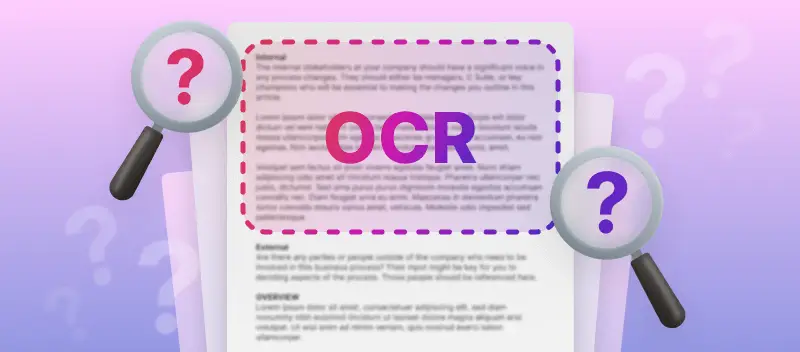The easiest way to get a printed document into digital form is to scan it. Nowadays, you can even do it with your phone. However, how do you get your scanned file into editable format?
To do so, you will need to learn how to use OCR technology.
In this article, we will explain what OCR is, how it works, and answer common questions about it. Moreover, we will show how to use a free online OCR tool.
What is OCR scanning?
The acronym OCR stands for optical character recognition, sometimes also referred to as "optical character reader". As the name implies, it is a technology that is used to recognize printed text appearing on images, photos, and scanned documents.
Typically, people use OCR tools to identify text from images, documents, videos, and other sources. It facilitates the conversion of text from an image into a digital format that can be understood and used by computers.
Optical character recognition can help identify people and their registration with companies, banks, or security agencies. Mail sorting is another example where OCR technology can come in handy. Also, this technology is widely spread to convert scanned PDF files to text.
- OCR technology possesses the capability of capable of recognizing both handwriting and printed text. It uses artificial intelligence (AI) algorithms to recognize handwritten or photographed text from different languages and fonts.
This makes it possible to glean data from handwritten documents such as letters, contracts, and forms without requiring manual transcription.
How to use a free online OCR tool?
OCR text recognition has become an invaluable tool for businesses and individuals alike. It helps convert printed text into editable, digital information that can be later modified.
If you want to use this technology but don't know how, PDF Candy offers a free online OCR tool. that is very easy to use.
Find the guide below:
- Open the PDF OCR instrument in your browser.
- Upload a PDF for OCR scanning. Select the document's language from the drop-down menu. Hit "Start".
- Download your TXT file once it's processed, share it further, or upload it back to cloud storage.
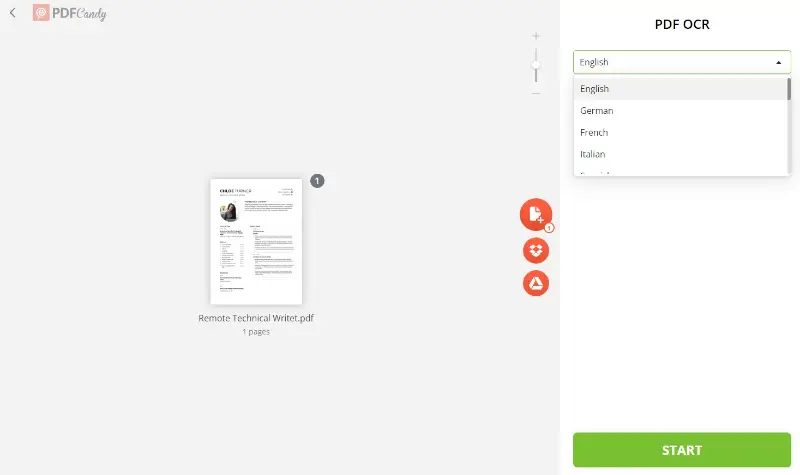
Optical character recognition instrument is a highly useful asset for those who need to process considerable amounts of digital data retained in PDFs.
By automating the process of drawing out data from documents, the online OCR tool streamlines the ability for users to locate information quickly and accurately.
How does OCR work?
To understand how OCR works, let's break it down into three parts: image pre-processing, character recognition, and post-processing.
OCR technology includes both software and hardware. An OCR system analyzes the content of a physical document and converts the text it contains into processable scripts. The process can be described as follows:
1. Image pre-processing
First of all, an OCR tool converts the physical form of a document into an image. This image is then converted into a black-and-white version and evaluated for darker and lighter areas (for easier recognizing of characters and understanding them).
The concept is then broken down into individual fragments, such as text, graphics, and spreadsheets.
2. Character recognition
Now, the optical character reader applies algorithms to determine which characters are present in the image. Artificial Intelligence analyzes the dark areas of an image to recognize numbers, letters, and punctuation.
Normally when recognizing PDFs, the OCR scanner processes one phrase, paragraph, or letter at a time.
There are two types of recognition:
- Feature recognition - the algorithm follows rules based on character properties, i.e. intersecting lines, corners, curved lines, etc.
- Pattern recognition - the technology compares the detected letters with the learned patterns to find a match.
Once the characters have been identified, OCR software needs to understand what the words mean. This is done by applying a set of rules to interpret the characters. The settings may include things like word order or grammar rules.
For example, if the image contains the words "dog" and "cat," the program will use these rules to understand that "dog" comes before "cat."
3. Post-processing
Finally, once the text has been interpreted, the OCR system converts it into a digital format, such as a PDF or Word document, to make it compatible with computers.
In this phase, the OCR AI corrects any flaws in the final text. For example, it can be trained using a glossary of words and phrases in the article. The AI can also use techniques such as nearest-neighbor analysis, which looks at words that frequently occur together.
Sometimes the AI has difficulty with unfamiliar proper nouns, but you can add them to the document's vocabulary to improve results.
Types of OCR technology
- Handwritten OCR. Designed to interpret characters and words from handwritten documents, requiring advanced algorithms due to varying writing styles.
- Machine-print OCR. Used for recognizing printed text in documents like books and newspapers. It is generally more accurate and easier to implement than handwritten OCR.
- Intelligent Character Recognition. Goes beyond basic OCR technology by understanding handwriting styles and context, capable of deciphering complex fonts and cursive accurately.
- Zone OCR. Allows selective application to specific document areas, useful for extracting data from fields like names, addresses, and phone numbers in forms.
- Matrix OCR. Specialized for reading characters arranged in a grid or matrix format, often found in CAPTCHA tests or certain security documents.
- Magnetic Ink Character Recognition. Specifically used in banking for reading characters printed with magnetic ink on checks and other financial documents.
- Natural Language OCR. Focuses on understanding and interpreting entire sentences or paragraphs rather than individual characters or words. It is used for tasks like document summarization and translation.
What is the OCR used for?
OCR technology has revolutionized the way we use documents. By automatically converting paper documents into digital files, it has made it easier for us to store, share, and access information quickly and easily. It also helps make processes such as document scanning more efficient and accurate.
Having OCR software handy has many applications. While photographing a document means that it can be stored digitally, an optical character reader can also be used to search for and modify documents.
Streamlining data input
One of the most common uses for OCR is automating data entry. This is especially useful for businesses that process large volumes of physical documents such as invoices, contracts, and other forms.
Optical character recognition eliminates the need for manual data entry by automatically extracting key details from documents and populating databases with the extracted information. This reduces both the cost and time involved in manual inputting.
The use of OCR technology has drastically improved the speed and accuracy of data entry in healthcare organizations. By replacing manual data entry with OCR, time and money are saved while the accuracy of patient records is enhanced. This simplifies the process for healthcare providers to focus on providing quality care instead of worrying about paperwork.
Streamlined records management
Optical character reader facilitates managing records by recognizing words from scanned documents and organizing them into a digital archive. This makes it easier to access records when needed and also helps ensure compliance with regulations related to records keeping.
OCR also allows records to be indexed according to keywords so they can be easily found when needed. It can effectively transform PDFs of scanned images and other documents to text formats such as TXT or DOCX that are easier to edit. This facilitates a more efficient search of large volumes of data.
Improved customer service
Optical character recognition plays a role in customer service applications such as chatbots. OCR software can decipher text from customer inquiries and automatically respond with appropriate answers or route questions to the right people for assistance.
Other uses include automatically extracting information from business cards or handwritten notes into a database. With the help of OCR scanning, businesses can quickly capture customer information without having to manually enter it into their systems. This helps streamline assistance processes and improves customer satisfaction.
Optical character reader also has potential applications in mobile devices such as smartphones and tablets. By integrating OCR technology with these devices, users will have the capacity to quickly capture text from images and copy them directly into an application of their choice.
FAQ
What formats does OCR support?
OCR can convert scanned documents and images into searchable PDFs, plain text (TXT), Microsoft Word (DOCX), and spreadsheet formats like Excel (XLSX).
What are the limitations of OCR?
OCR technology may struggle with poor-quality images, unusual fonts, highly stylized, distorted, or handwritten text with inconsistent characters.
Does OCR work with languages other than English?
Yes, modern OCR software supports multiple languages and character sets, including non-Latin scripts like Cyrillic, Chinese, Japanese, and Arabic.
Can OCR handle documents with multiple languages?
Not all OCR systems support the recognition of several languages within a single document or documents containing mixed languages.
Is OCR suitable for converting old typewritten documents?
Yes, optical character recognition can process typewritten documents into editable digital formats, provided the text is clear and in good condition.
Is OCR compliant with data privacy regulations?
OCR software itself doesn't handle data privacy directly, but organizations using it must ensure compliance with data protection regulations by managing how processed data is stored, accessed, and secured.
What are the differences between cloud-based and on-premises OCR?
Cloud-based OCR services operate online, leveraging remote servers for processing and storage, while on-premises OCR software runs locally on a user's computer, providing greater control over data security and privacy.
What are some OCR software options?
Popular OCR software includes Adobe Acrobat, ABBYY FineReader, Tesseract (open-source), Readiris, and OmniPage, each offering different features and capabilities suited to various user needs.
Conclusion
Optical character recognition is used in a variety of applications such as data entry tasks, digitizing documents, archiving, and extracting text from images. It helps organizations streamline their processes by automatically recognizing characters from digital documents or images.
Now you better understand the benefits of this technology and can process a scanned PDF with a free online OCR instrument and get results right away.
Other ways to process PDF files:
- Edit PDF – full-featured online PDF editor.
- Sign PDF – put your own signature using text, drawing, or image format. No more paperwork.
- Merge PDFs allows combining multiple docs to organize your PDF files the way you want them.