In the digital age, a PDF combiner is a must-have. It lets people merge several PDFs into one document without having to install any software. This makes it easier to keep, share, and store data.
It's nice to have all your files in one place when you need to work with a lot of them. The web-based PDF merger is a great tool for anyone who wants to safely and efficiently manage their digital information.
This article has a list of the 16 best online PDF combiners. We looked at how quick they are to use, how well they work, how safe they are, and what makes them different from other options.
1. PDF Candy
One of the most popular features of PDF Candy is its online PDF merger, which affords rapid and easy compilation of various PDF files. If you're looking for a way to combine your PDFs while avoiding downloading any software, then this is the perfect solution.
All you need is to go to the "Merge PDF" tool. Then press "+Add file(s)" to upload PDFs or drag and drop them. It is also possible to import a document from Google Drive or Dropbox cloud storage.
In addition to PDF format, you can also add images. Rearrange in the order you want or in alphabetical one by clicking the "Sort: A-Z, Z-A". If needed, add new files or delete some. Finally, press "Merge Files".
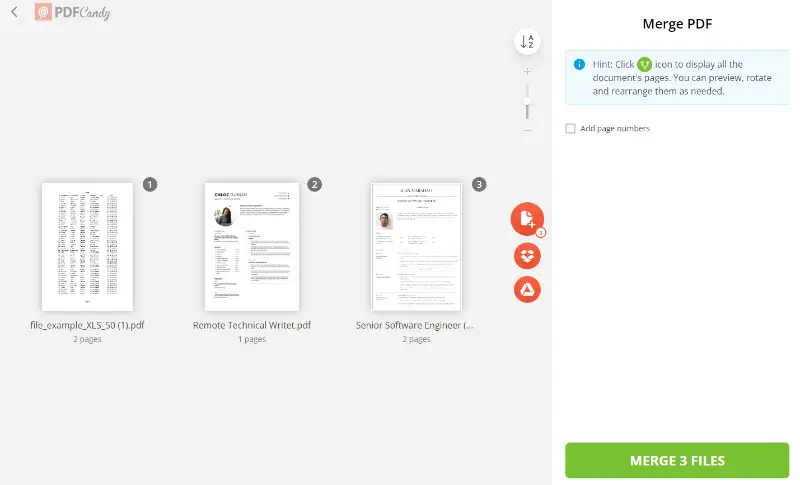
Multiple advantages come with employing this method:
- You can combine multiple PDFs within seconds thanks to powerful servers;
- No need for any special skills or software downloads - just drag and drop your files and let PDF merger do the rest;
- All your data is processed and stored in accordance with GDPR regulations, so you can rest assured that your information is safe with us;
- No sign-up or subscription is required to join PDF online;
- Supported by the most popular browsers and operating systems. No matter what you are using - Windows Vista, XP, later versions, Mac, or Linux - it will work perfectly.
The online PDF combiner can be an ideal solution for anyone looking for an easy and secure way to join multiple documents into one single file without any need to install any extra programs or worry about privacy concerns.
With its range of options, it's easy to understand why many people choose this tool to merge their PDFs. Give it a try today and see how much time you can save!
2. Adobe Acrobat
Adobe Acrobat is a great tool for combining the PDF files. It is intuitive and yields excellent results. Standard editing functionality is also supported.
Nevertheless, it can be a little limited in this respect if you're used to other tools. There are certainly better alternatives if this is what you need to do most of the time.
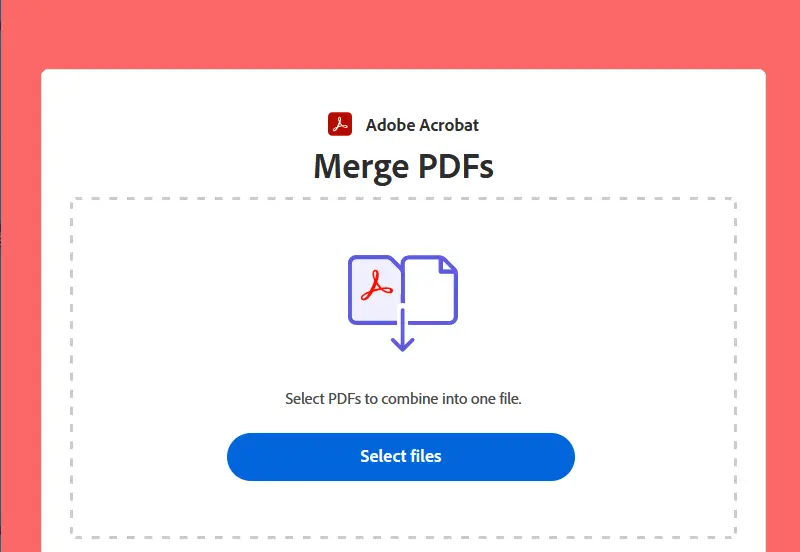
Pros:
- Easy to use PDF merger;
- High-quality results;
- Can combine various formats (spreadsheets, images) into one file;
- Able to delete or add pages to a PDF composed of multiple documents;
- Can merge different versions of a single output;
- Can password protect PDFs.
Cons:
- May take time with large papers;
- Can't edit the text within the combined PDF file;
- Require an Adobe subscription for the full package.
3. Soda PDF
Soda PDF is a powerful online solution for merging your PDF files into a solitary document. It's fast and easy to use, and you can trust the quality of the output. The tool is cross-platform: works on all modern PCs, laptops, tablets, and cell phones.
However, in some cases, it can take a long time to convert large files. On the downside, batch options, commenting, PDF security, and form creation are not free.
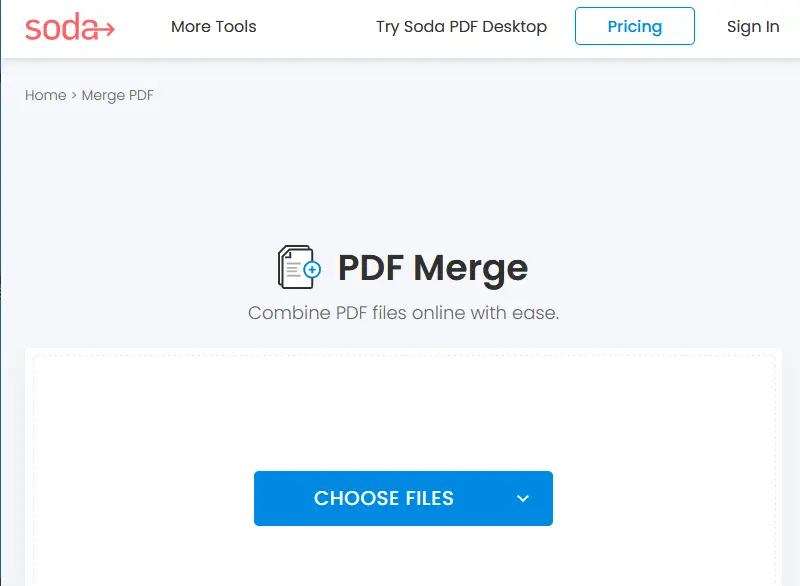
Pros:
- There is no limit to the number you can add or drop to the PDF merger at any one time;
- You can track the time of the uploading process.
Cons:
- You can only combine PDFs - there are no other editing options available in the online version;
- While the web option is available for free, its full desktop one is not - and that version offers more features.
4. iLovePDF
iLovePDF online tool makes it effortless to combine PDFs into one document. It's accessible without charge and functions with any web browser. You can simultaneously work on multilingual content and use the drag-and-drop feature to merge numerous PDF files from a single platform.

Pros:
- You can rotate PDFs before merging and order them by name;
- Free to use PDF merger;
- Compatible with all web browsers;
- Can be accessed from anywhere with an internet connection.
Cons:
- Reduced security since files are stored on a third-party server;
- Combine only up to 25 PDFs at once for free.
5. SmallPDF
SmallPDF is an internet-based online PDF merger that can enable you to quickly join together multiple PDFs into one. It's free, secure, and easy to use. For people with basic tasks, especially if it is a one-time operation, an app can help to get it done in a hurry.
However, it would have limited markup capabilities for those looking for something more complex.
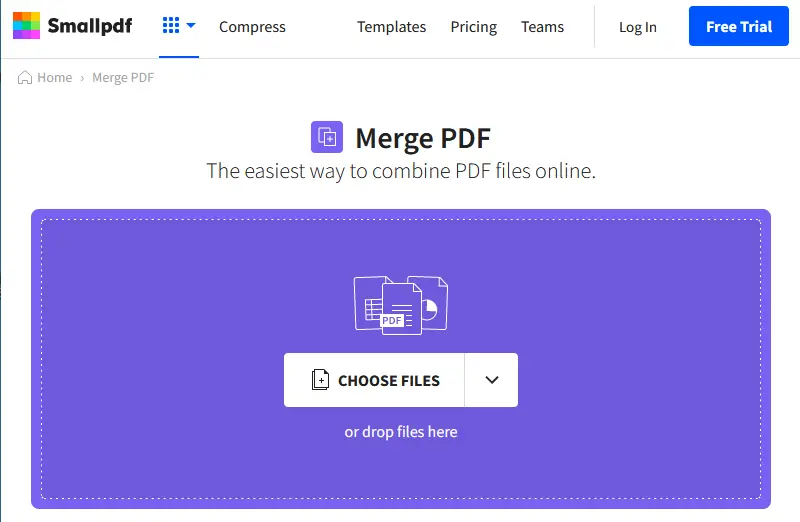
Pros:
- Merging your PDF files does not require any registration or payment information;
- The interface is intuitive and straightforward;
- Supports many different formats, such as Word documents and images, in addition to PDFs.
Cons:
- Long time of uploading;
- Only allows up to 20MB of data; larger files may need to be split before merging them;
- Join pages option is available only in the pro version;
- You are limited to two operations a day.
6. MergePDF
Joining numerous PDFs into a single file is a simple task. Online PDF combiners, such as MergePDF, provide an easy method of accomplishing this. It doesn't need installations and works pretty well with all operating systems.
Note that the files would be deleted after a few hours and aren't shared with any third-party services.
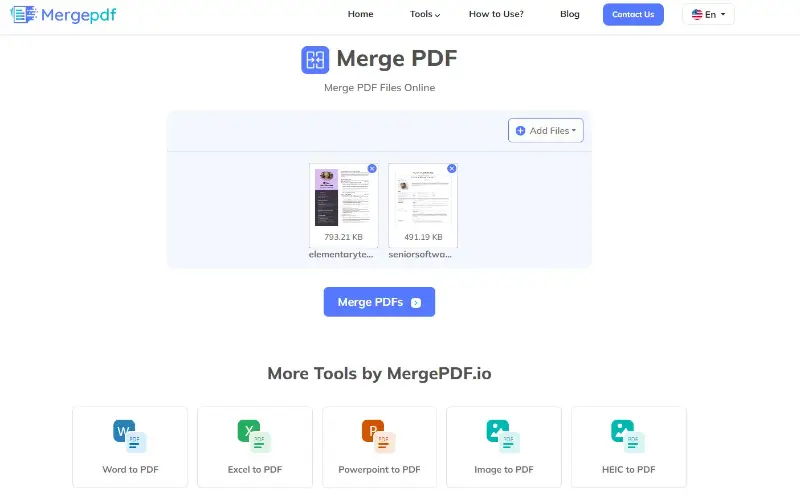
Pros:
- The process is very fast and efficient, taking a few seconds to combine multiple PDFs;
- No technical expertise is required as the interface is designed for convenience;
- All original and combined PDFs will be removed after a specific period;
- There's no need to pay for expensive software or subscriptions.
Cons:
- The tool only allows merging and conversion, without any additional features such as editing PDF content.
7. DocuPub
DocuPub is an online service that enables you to join the PDFs, organize, and share them quickly and easily. With it, you can unite several PDFs into a single unit with ease.
However, the PDF merger does not have a lot of other features. You can only merge, resize PDF and convert documents.
Users may have questions about security as it is not known when the PDFs will be delisted from the server.
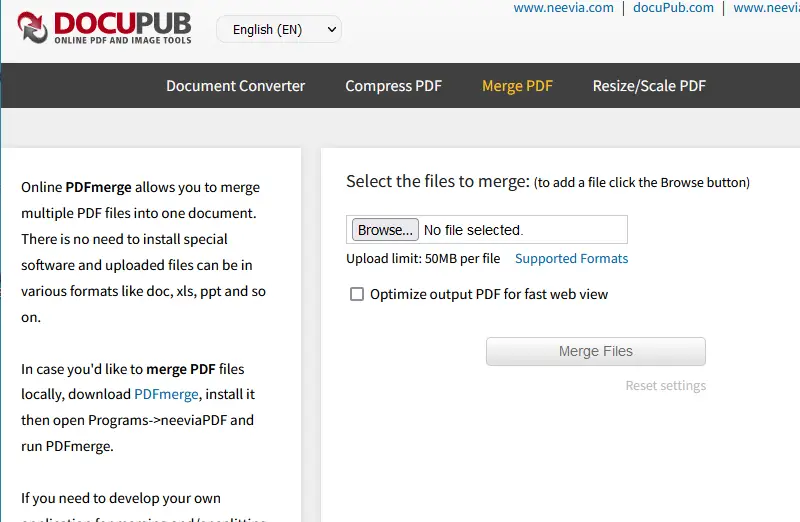
Pros:
- Quick and easy process; no need for technical skills;
- Can merge PDFs with Doc and other formats;
- Possible to optimize the resulting PDF for fast web viewing.
Cons:
- The free version of the website has a limited number of combined PDFs at once;
- The site has only two language localization options;
- Upload limit is 50MB per file;
- Can't import several documents at once. Only one by one.
8. PDF24
PDF24 is an excellent web application for combining PDF files and splitting them. The tool is available in two versions - an online web app and desktop software for Windows. However, PDF Editor does not work as expected - it allows you to convert PDF to Word for better proceeding.
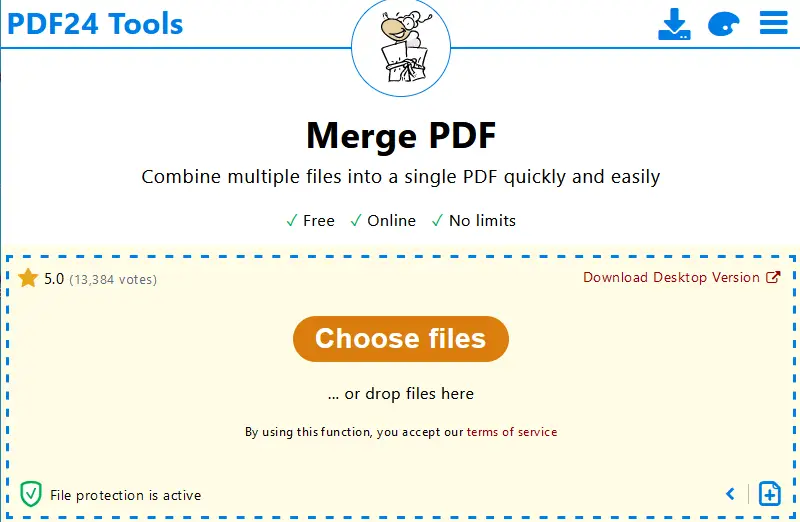
Pros:
- Free for both personal and commercial use;
- Allows you to rearrange pages before merging PDF files;
- Page mode and creating bookmarks are possible;
- PDF combiner has no size limit.
Cons:
- Long uploading.
9. Sejda
Sejda is an online PDF editor which enables you to combine multiple PDF documents. Utilizing it is simple and it offers benefits that make it a desirable choice for combining PDFs. On average, users comment that the tool is too expensive for such a simple PDF editor.
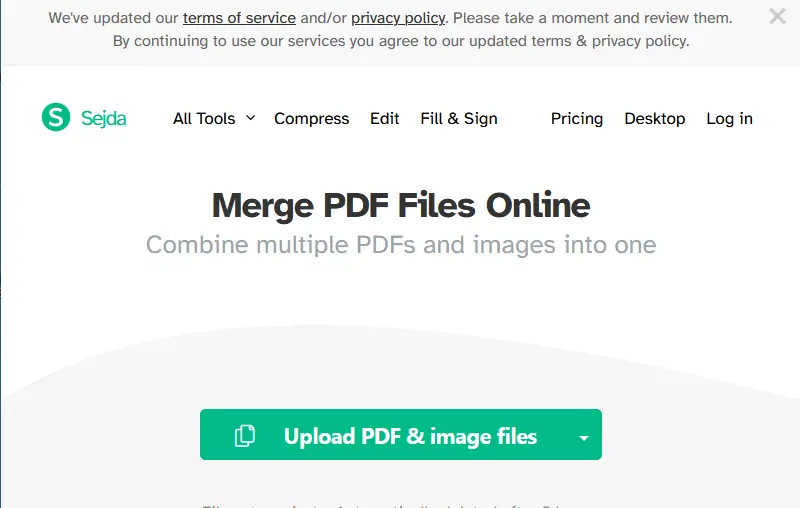
Pros:
- Can join PDFs with images;
- It is possible to reorder by pages;
- Duplication is possible.
Cons:
- Only three tasks per hour;
- Limited up to 50 pages or 50 Mb;
- PDF merger can combine up to 30 files.
10. PDF2GO
PDF2GO is a free online PDF combiner that helps you easily unite multiple PDFs into one. The process is quick and straightforward, with no need for any software installation on your computer.
One of the disadvantages is that users of the free version will see a lot of advertisements on the website. An online kit has fewer server resources and therefore provides lower-quality PDFs.
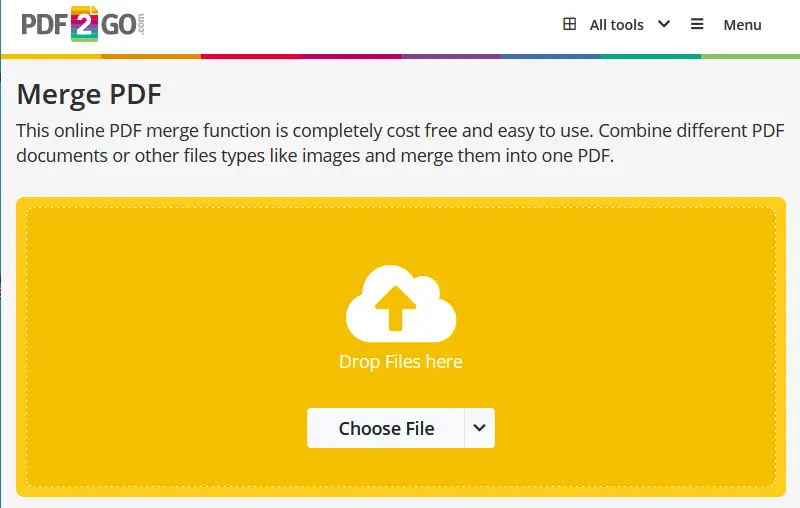
Pros:
- You can arrange the order of your files ahead of combining them, and delete unwanted pages from the list;
- It is possible to change the format of the output pages by choosing standard ones or entering a custom size.
Cons:
- You can only merge up to 20 items at once;
- Merging PDF files is limited to 100 Megabytes;
- For more functionality you need to buy a premium account.
11. DocFly
With DocFly, you can easily combine your PDF files online with just a few clicks. It is a free, web-based application that allows users to join numerous PDF documents together into a single file.
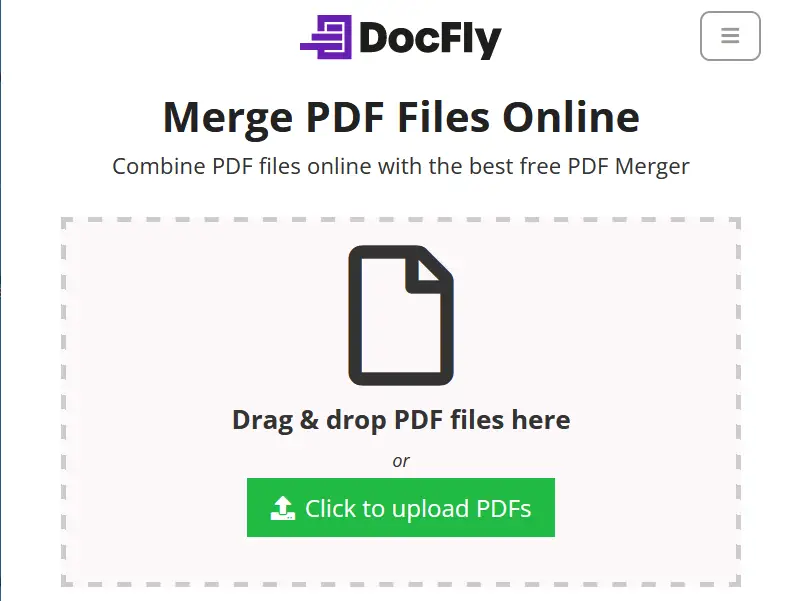
Pros:
- Before the online PDF combiner starts conversion, you can add an output name;
- Stringent data protection and privacy regulations.
Cons:
- Freeware users are given 3 credits per month, so they can only export up to a limit of 3 files monthly;
- Rotation is not available in the trial version.
12. PandaDoc
PandaDoc is an online document management platform that allows you to merge the PDFs together. Its intuitive interface makes this PDF merger simple, even for the most beginners.
People find that the tool's storage capacity is small and that to keep new files you have to delete old ones. And the support is quite poor.
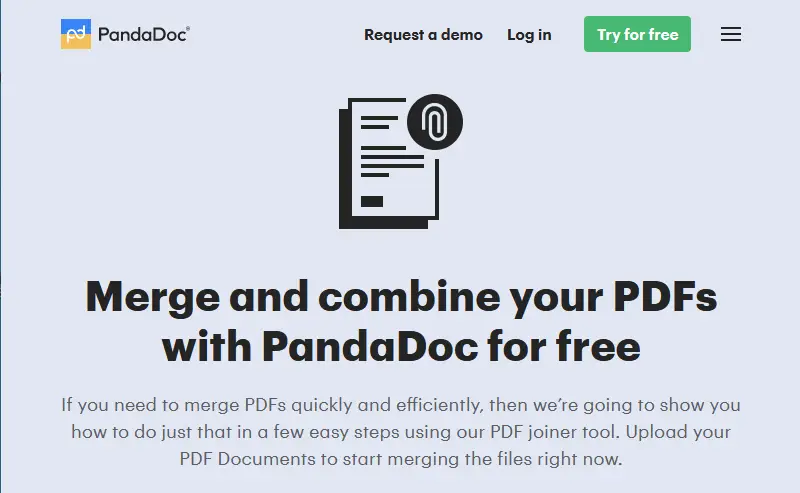
Pros:
- Once you have loaded the merged PDF onto your device, all of your data will be deleted from the server.
Cons:
- To get unlimited uploads eSign is a must;
- User can combine only PDF format files;
- Larger sizes slow down the processing time.
13. Foxit
Foxit is an online platform that enables you to merge multiple PDFs into a unified file. This renders it a perfect app for combining documents, images, forms, and more.
The application supports a lot of languages and devices. Moreover, it is suitable for working with complex layouts.
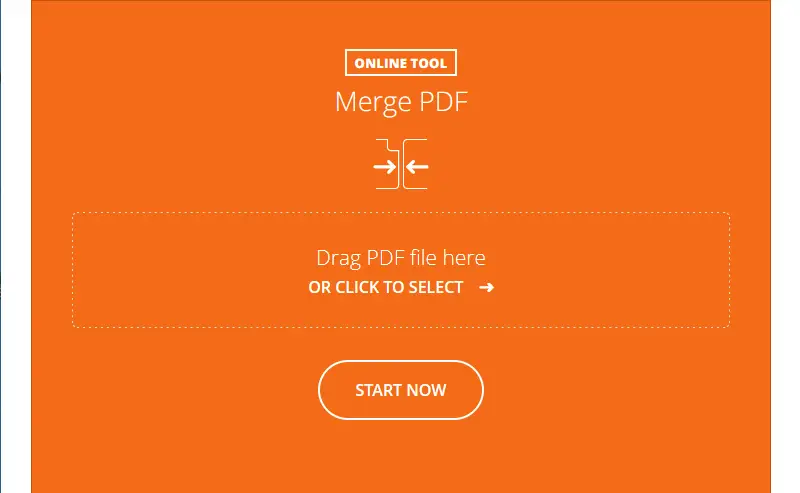
Pros:
- PDF Merger works on any device with an internet connection.
Cons:
- Not intuitive interface;
- Long processing time;
- No way to preview changes before merging PDF files.
14. PDF Joiner
PDF Joiner is an online PDF combiner that may be used to merge several PDFs into one document. It's a straightforward tool that preserves the original formatting and structure.
This service is considered to be safe and removes all files and conversion results within an hour.
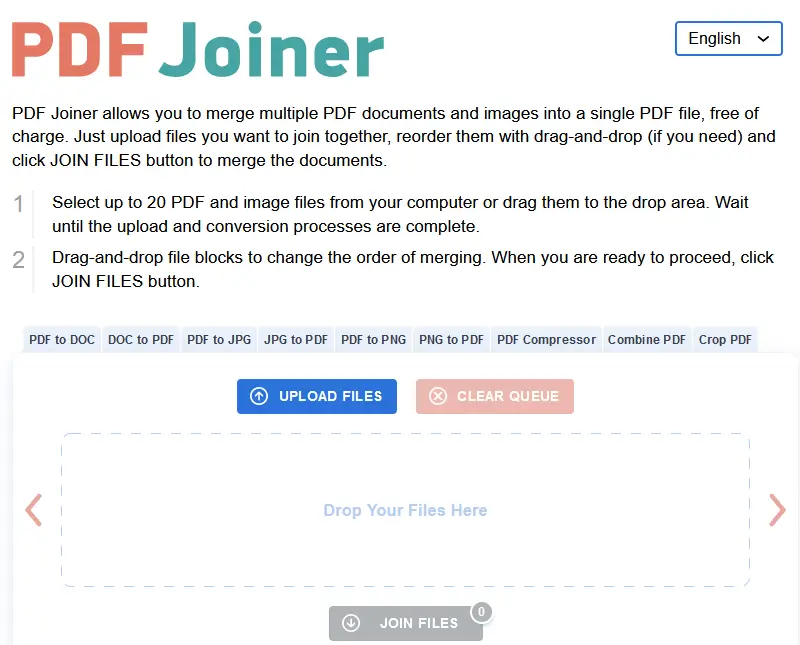
Pros:
- Merging PDF files into a unified one is quick and efficient;
- Supports a variety of PDF formats.
Cons:
- Not suitable for larger files due to size limitations;
- Can merge only up to 20 PDFs;
- Can not work with protected PDFs.
15. Xodo
Xodo is a powerful, free online PDF editor. You don't have to download any software or plugins for combining PDF files. Just upload your papers and join them in a few clicks.
The PDF combiner is really cross-platform with its own cloud service. But for Google and Dropbox users, it is possible to utilize them.
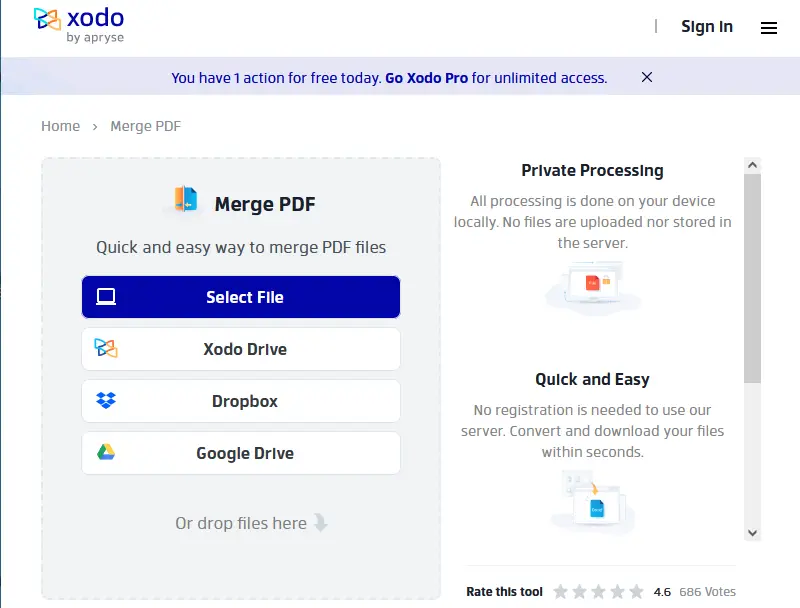
Pros:
- Drag & drop support for rearranging pages;
- No watermarks or ads on merged PDFs;
- Automatically deletes uploaded data after processing.
Cons:
- Maximum upload size is limited to 10MB;
- Can't edit or annotate before merging PDF files.
16. PDFChef
PDFChef is a versatile and user-friendly online tool designed to handle various tasks, including combining multiple PDF files into a single document. The platform offers an intuitive interface that makes it easy for visitors of all experience levels to merge PDFs quickly.
The service also provides features for editing, converting, and splitting PDFs, which gives you a comprehensive suite of tools.
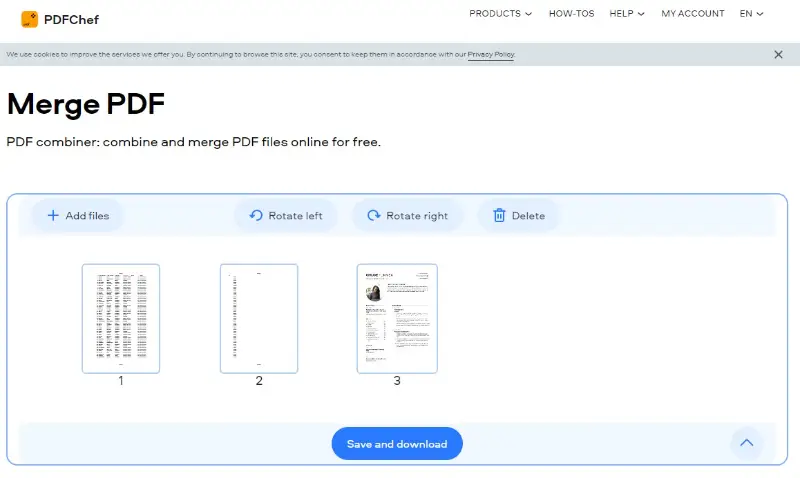
Pros:
- Easy drag-and-drop functionality;
- Includes additional PDF editing, converting, and other tools;
- Ensures security and privacy with prompt deletion from servers.
Cons:
- The cloud storage is limited in the free version.
Why merge PDFs
PDFs are one of the most popular digital formats. From contracts to reports, it's easy to share and store PDFs.
Sometimes, however, you may need to combine multiple PDFs into a unified paper. This could be to make a single document out of different parts or to present two or more files in one.
For example, if you wanted to send someone a report that was spread across several pages, you could combine them to make it easier for the recipient to open and read.
Another reason why you might join PDFs is for archiving purposes. Combining everything from a project into one PDF makes it simpler for you later on if you need to refer back to them.
In addition, some organizations require their content in the form of a single PDF. For instance, if you're applying for a job and have multiple documents as part of your application, using a PDF combiner could make the procedure significantly simpler.
How to combine PDF files: tips
- Use a secure website: When combining PDF files online, make sure to utilize a protected web application with encryption and data protection measures in place.
- Check the size: Make sure the papers don't exceed the maximum allowable size of the tool you are using.
- Keep originals: After merging PDF files, keep your original PDFs in case you need them again later.
- Organize files: Have all the PDFs that you intend to join in the same folder or directory and organize them for easy access.
- Verify accuracy: Before downloading or sharing your PDF, it is important to double-check that all pages have been included correctly.
- Name clearly: Name all of your results clearly and concisely so that it is quick to identify them when looking through a long list.
- Delete securely: Once you've downloaded and verified your combined PDF, delete the source with the built-in features.
Best online PDF combiners: summary
Managing PDF documents doesn't have to be a daunting task. The right online PDF merger can significantly simplify the process, whether you're joining a few files or handling extensive collections.
When selecting the optimal combining PDF files tool, consider the features needed and their ease of use. From intuitive interfaces to robust feature sets, each platform on our list offers unique advantages to cater to various needs and preferences.




