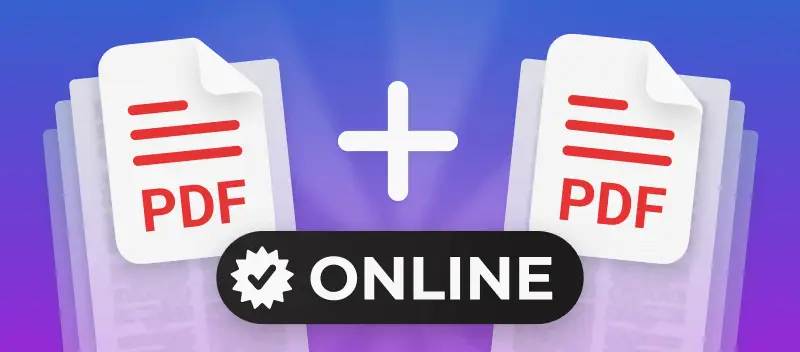Trying to keep your PDFs from taking over your life? All those files scattered everywhere — total mess. But hey, good news! There are easy online tools out there that let you combine all PDFs into one neat archive, no tech wizardry required.
I’ll show you how to pick a good one — because, trust me, some are way better than others — and then walk you through the whole process step-by-step. You’ll have your papers sorted in no time, promise!
PDF Candy
PDF Candy’s actually a pretty handy online platform if you’re juggling PDFs all the time. The layout’s super straightforward — no need to overthink it — and there’s a bunch of features packed in.
Whether you want to merge PDFs, slice one into pieces, convert formats, make the size smaller, or just do some quick edits, it’s all there.
Useful for marketing specialists, who regularly compile campaign briefs, visual assets, and client feedback.
How to join all PDFs together with PDF Candy
- Go to the online PDF combiner.
- Use the "+Add file(s)" button to upload your drafts, or simply drag and drop them into the designated area. Alternatively, you can import PDFs from your Google Drive or Dropbox cloud storage.
- Once browsed, thumbnails will be displayed. Arrange them according to your preferred order.
- Incline more papers if needed, or remove any mistakenly inserted ones. You can also organize them alphabetically via the "Sort" button.
- Press "Merge files" to initiate the editing process.
Note: This tool supports not only PDFs but also allows you to combine PDFs with images.
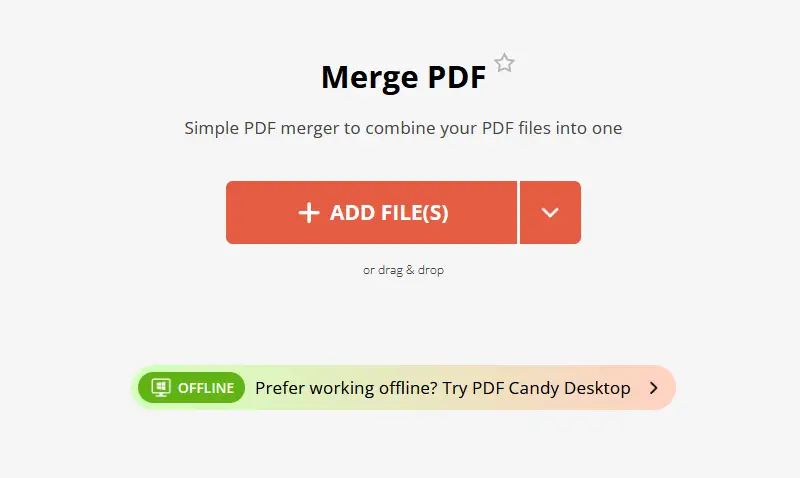
Why choose PDF Candy?
- The interface is super straightforward. You can combine PDFs together without getting lost — seriously, it’s almost too easy.
- You don’t have to bother with any downloads or clog up your storage. Just open it in your browser and you’re set.
- Your materials are handled with the utmost security and privacy.
- The online PDF combiner doesn’t fuss about file formats. PDFs, images, whatever — you can mix and match all sorts of docs.
- No hidden fees, no annoying paywalls popping up when you least expect it.
- Works on any device you’ve got lying around — laptop, tablet, old phone that’s barely hanging on — it doesn’t care.
Soda PDF
Soda PDF gives you a bunch of solid online tools — you can tweak pretty much any text, swap images, or rearrange the pages inside your PDFs.
If you’ve got loads of documents to combine into one, it handles that, no sweat. Or maybe your file’s a monster and you want to break it down? That’s doable, too. Honestly, it’s way more flexible than I expected.
Valuable for paralegals, who must assemble contracts, affidavits, and discovery materials.
How to merge two PDFs with Soda PDF
- Open your browser and navigate to the website.
- Upload PDFs by dragging and dropping them or by clicking "Choose file" to browse and select items from your computer.
- Arrange the documents in the desired order for compiling.
- Look for a button labeled "Merge Files" and press it to begin combining PDFs.
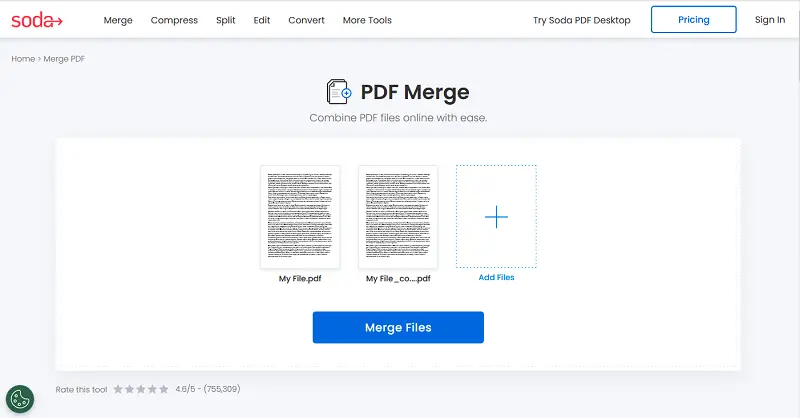
Pros:
- This online PDF merger works on basically any system — Windows, Mac, Linux, even Chrome OS.
- It’s packed with features, not just joining. You can edit, convert, and do a bunch of other handy stuff.
Cons:
- If you don’t have a subscription, you can only upload papers up to 100 MB. That limit gets old fast if you’ve got bigger stuff to unite.
- Users on the basic plan don’t get much in the way of security. I wouldn’t trust it with anything super confidential.
iLovePDF
iLovePDF is a beginner-friendly online platform that lets you perform a variety of tasks, such as editing documents, compressing file sizes, and organizing pages.
Advantageous for university scholars, who stitch journal excerpts, research papers, and scanned lecture notes into structured archives.
How to combine two PDFs with iLovePDF
- Go to the tool using your preferred web browser.
- Drag your documents into the upload area or click "Select PDF files" to pick them from your device.
- Reorder the pages by dragging them into the correct sequence.
- Hit the "Merge PDF" button to start combining your drafts into one.
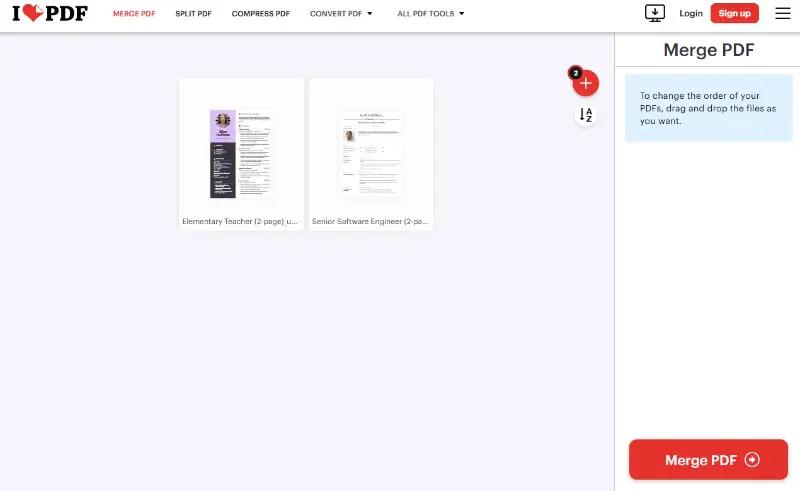
Pros:
- Fully web-based and compatible with all modern operating browsers.
- Offers tools beyond merging, including PDF splitting and compressing options.
Cons:
- The free plan imposes a limit on the number of PDF pages and file size.
Combine your PDF files online: FAQ
Can I merge password-protected PDFs online?
Some online PDF tools support merging encrypted PDFs, while others may require you to remove the password before combining. Be sure to check the platform's capabilities and requirements regarding protected PDFs before attempting to merge files online.
Is there a limit to the number of PDFs I can merge at once?
The maximum number of PDFs you can combine varies depending on the website. For example, PDF Candy allows you to unite 100 PDFs at a time.
Can I combine PDFs of different sizes or orientations?
Yes, whether your PDFs are in portrait or landscape orientation or have varying page sizes, the merging process should maintain the original layout and formatting of each document within the file.
Will combining PDFs affect the quality?
High-quality tools typically maintain the original file resolution and formatting, but check the settings to ensure no compression occurs.
Conclusion
So, here’s the bottom line — combining PDFs together online is just plain useful. Whether you’re juggling business paperwork or dealing with school stuff, these web tools seriously make life simpler. You get speed, you get access, and you’re not shelling out a fortune. What’s not to like?
If you’re trying to blend reports, gather up research, or pull all those slides for a presentation, being able to combine several PDFs without a hassle is a total lifesaver.
Continue working with the created PDF:
- After merging PDFs, ensure document security by applying password protection.
- Reduce the size of PDFs for sharing or emailing by compressing them.
- Transform scanned pictures into editable text using Optical Character Recognition (OCR) technology.